Time Audit: Tried-and-True Tool to Be Productive & Learn English Faster
Time audit is one of my favorite tools to help you move forward in your learning.
What is a Time Audit?
A time audit is a systematic review and analysis of how you spend your time.
It involves tracking and categorizing your activities over a specific period to gain insights into where your time is being allocated.
The goal of a time audit is to identify inefficiencies, prioritize tasks, and optimize your time management practices for greater productivity and effectiveness.
Why is doing a time audit important for time management and learning English faster?
☑️ Identifying Time Wasters
A time audit helps you pinpoint activities that consume valuable time but don’t contribute significantly to your goals, such as excessive social media use or unproductive habits. You free up more time for focused English learning by eliminating or reducing these time wasters.
☑️ Prioritizing Learning Tasks
You can determine how much time you allocate to English learning activities through a time audit. Understanding where your time goes, you can prioritize language learning tasks and ensure they receive adequate attention in your schedule.
☑️ Optimizing Study Sessions
By analyzing your time audit data, you can identify the most productive times of day for language learning and schedule study sessions accordingly. This allows you to capitalize on periods when you’re most alert and focused, maximizing the effectiveness of your study time.
☑️ Setting Realistic Goals
A time audit provides insights into how long it takes to complete various English learning tasks. With this information, you can set more realistic goals and create achievable study plans that align with your available time and energy.
☑️ Tracking Progress
Regular time audits enable you to track your progress in English learning over time. Comparing current data with past audits, you can gauge improvements in your time management skills and language proficiency, motivating you to stay on track with your learning goals.
How To Do a Time Audit?

This can be a time audit for anywhere from three to seven days.
There are a few rules and regulations to take in mind
I recommend doing the time audit on your study days.
If you don’t study on weekends, don’t do a time audit on the weekends.
If you don’t study Mondays, don’t do a time audit on Mondays.
The time audit days count only when you’re studying.
What you do in your time off does not matter in this situation.
The time blocks you can use are every 15 to 30 minutes.
You can use the sheet I will give you later in this post, or you can make your own.
And it’s okay to fill it in in batches.
You can wait until you’re finished and moving on to the next task and then fill in your time sheet.
Yeah, this can be a bit frustrating.
I get it, I’m actually doing one myself at the moment.
Even though it’s just a quick task, it can feel like a hassle, right?
But each time you conduct a time audit, it makes a difference.
Also, when you start be specific about how you allocate your time.
Instead of just saying “working on writing” say “writing morning pages,”
I encourage you to specify exactly what activities you’re engaging in.
And please, keep in mind that there’s no judgment here.
Whether you spend two hours mindlessly scrolling through Facebook, or engaging in any other activity, it’s all valid.
The purpose of this time audit isn’t to critique your time management but rather to help you maximize it.
What Are The Steps
Performing a time audit involves several steps to systematically review and analyze how you spend your time.
I will show you a basic outline of the process:
STEP ONE: Set Clear Objectives
Define the purpose of your time audit. Determine what specific aspects of your time management you want to assess and improve, such as identifying time wasters, optimizing productivity, or prioritizing tasks related to learning English.
STEP TWO: Choose a Tracking Method
Decide how you will track your time. You can use a variety of methods, including pen and paper, spreadsheets, time-tracking apps, or specialized time-management tools. Choose a method that is convenient and suits your preferences.
STEP TREE: Select a Time Frame
Determine the duration of your time audit. You can conduct a daily, weekly, or monthly audit, depending on your goals and the level of detail you require. Ensure that the timeframe is long enough to capture typical patterns of behavior but not so long that it becomes unwieldy to analyze.
STEP FOUR: Record Your Activities
Start tracking your activities throughout the chosen timeframe. Record everything you do, including work tasks, leisure activities, chores, and English learning activities. Be as detailed and accurate as possible, noting the start and end times of each activity.
STEP FIVE: Categorize Your Data
After the tracking period, categorize your recorded activities into relevant groups or categories. Common categories may include work-related tasks, personal activities, leisure time, and specific English learning activities such as reading, listening, speaking practice, or vocabulary study.
STEP SIX: Analyze Your Results
Review your categorized data and analyze how you spent your time during the audit period. Look for trends, patterns, and areas where time could be better utilized or optimized. Identify time wasters, inefficiencies, and opportunities for improvement.
STEP SEVEN: Set Goals and Make Adjustments
Based on your analysis, set specific goals for improving your time management habits and English learning routines. Make adjustments to your schedule, priorities, and habits to align with your goals and address any areas of concern identified during the audit.
STEP EIGHT: Repeat Regularly
Conduct time audits periodically to track your progress, refine your time management strategies, and ensure that you stay on track with your goals. Regular audits help you maintain awareness of how you spend your time and continually improve your productivity and efficiency.
More to read:
25 + Easy Ways to Boost Your Language Learning Productivity
Eisenhower Matrix for Time Management and Better Learning Efficiency
How to Use The Mirror Technique for Language Mastery
The Pomodoro Technique: How to Use It For Productivity
How to Learn English Faster with The 2-Minute Rule
ADHD-friendly apps for learners: The best Tool – Sunsama
Better Your Virtual Health with Effective Strategies & Maximize Productivity
Fluency Unleashed: The Name of the Game is Consistency
3 Great Actionable Tips for Successful English Studies
Unlocking Successful English Learning: Beyond Grammar and Vocabulary Rules
TRAVEL GUIDE Survival Handbook for Effective Communication: Confident Conversations Abroad: Expert Tips to Reduce Anxiety, Stay Safe, Save Money

Learn to confidently travel abroad with the comprehensive guide to effective communication across language and cultural barriers.
In today’s interconnected world, being able to communicate your thoughts confidently and efficiently is more important than ever. Effective communication means more than just speaking the language: you must also understand cultural nuances, know how to adapt your speaking style and be open to building deeper connections.
Confident Conversations Abroad covers essential topics such as:
- Cultural sensitivity
- The power of non-verbal communication
- Managing challenging conversations
- Harnessing the potential of technology
- And much more!
Whether you’re a seasoned traveler or a curious novice planning their first adventure, good communication is the foundation for a successful trip full of positive experiences. When exploring another country, these skills are crucial for saving money, crafting memorable experiences, staying safe, and finding joy.
Confident Conversations Abroad is an indispensable resource that should be in everyone’s travel arsenal. It is perfect for readers seeking to bridge the gaps between languages and cultures, forge meaningful connections, and engage in transformative conversations.
Time Audit Template Google Sheets
Here’s a basic template for conducting a time audit using Google Sheets:
- Activity: Enter the name or description of the activity you’re engaging in.
- Start Time: Record the start time of each activity.
- End Time: Record the end time of each activity.
- Duration (mins): Calculate the duration of each activity in minutes.
- Category: Categorize each activity into relevant categories (e.g., work, personal, English learning).
- Notes: Add any additional notes or details about each activity.
You can create the template in Google Sheets by following these steps:
- Open Google Sheets and create a new spreadsheet.
- Label the columns with the headings mentioned above: Activity, Start Time, End Time, Duration (mins), Category, and Notes.
- Format the cells as needed for clarity and organization.
- Start recording your activities by entering the relevant information into each row as you go about your day.
- Use formulas in the Duration (mins) column to calculate the duration of each activity based on the start and end times.
- Use filters or sorting options to analyze your data and identify trends or areas for improvement.
Feel free to customize the template further to suit your specific needs and preferences. You can add additional columns for more detailed categorization, include charts or graphs to visualize your data, or incorporate conditional formatting to highlight important information.
Time audit template
Below is a basic time audit template that you can use in Google Sheets:
| Activity | Start Time | End Time | Duration (mins) | Category | Notes |
|—————–|————|———-|—————–|————–|——————|
| Work Task | | | | Work | |
| Personal Errands| | | | Personal | |
| English Reading | | | | English | |
| Exercise | | | | Health | |
| Social Media | | | | Distraction | |
| Study Break | | | | Break | |
This template provides a simple framework for conducting a time audit to track how you spend your time throughout the day. You can customize it further based on your specific needs and preferences by adding or modifying columns as necessary.
Time audit apps
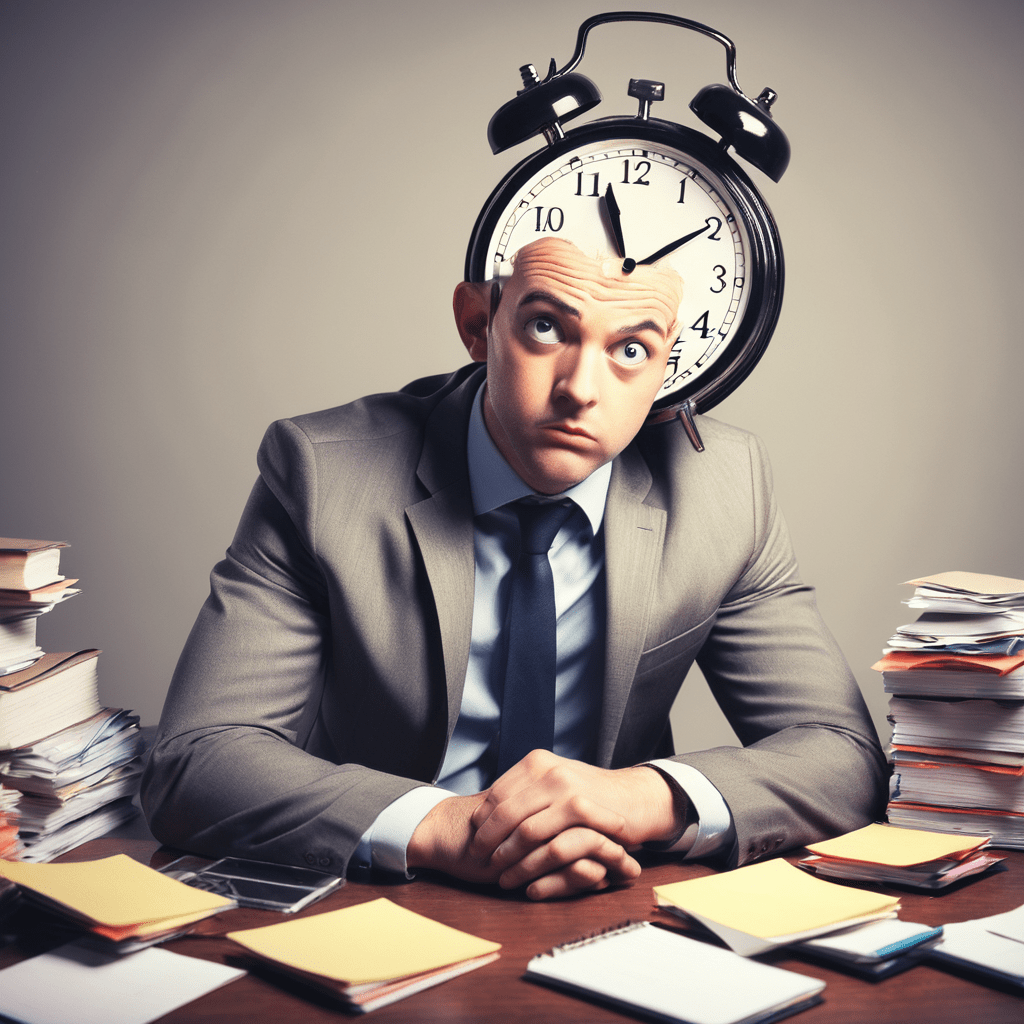
Here are some popular time audit apps that you can use to track and manage your time effectively:
Toggl
Toggl is a versatile time-tracking app that allows you to track time spent on various tasks and projects. It offers features such as customizable timers, project organization, and detailed reports to help you analyze your time usage. Available on iOS, Android, and web.
RescueTime
RescueTime automatically tracks your computer usage and provides detailed insights into how you spend your time online. It categorizes activities as productive or distracting and offers reports and tools to help you optimize your productivity. Available on iOS, Android, and desktop.
Clockify
Clockify is a free time-tracking app that offers simple and intuitive time-tracking features. You can track time by project or task, generate reports, and analyze your time usage to improve productivity. Available on iOS, Android, and web.
Tyme
Tyme is a time-tracking app specifically designed for freelancers and small businesses. It offers features such as project tracking, billing integration, and customizable reports to help you manage your time and finances effectively. Available on iOS and macOS.
Timing
Timing automatically tracks the time you spend on your Mac, categorizes activities, and provides detailed reports. It helps you understand your productivity patterns and identify areas for improvement. Available on macOS.
Timely
Timely is an automatic time-tracking app that tracks time spent on different tasks and projects in the background. It offers features such as calendar integration, team collaboration, and detailed reports to help you manage your time efficiently. Available on iOS, Android, and web.
Hours
Hours is a simple and intuitive time-tracking app that allows you to track time spent on tasks with minimal effort. It offers features such as customizable timers, project organization, and detailed reports to help you stay productive. Available on iOS and web.
Harvest
Harvest is a time-tracking and invoicing app designed for freelancers and small businesses. It offers features such as time tracking, expense tracking, and invoicing to help you manage your time and finances effectively. Available on iOS, Android, and web.
These apps offer various features and functionalities to help you track and manage your time effectively.
Choose the one that best fits your needs and preferences to improve your time management skills and boost productivity.
Moving forward,
Make it a habit to revisit this time audit exercise every week, every quarter, or whenever you experience a significant change in your life.
Remember, as humans, we have the flexibility to set new goals and adapt to major life events, such as starting a new job, welcoming a new addition to the family, and taking care of kids, husbands, or parents!
Improving your time management through auditing isn’t a one-time task. It is a long-term game.
It’s essential to revisit and repeat the process to help you be more productive, use your time smarter, and become fluent in English faster.
Thanks for reading!
M.K.








